Registering a Domain with Route 53
Registering with Route 53
- Access the AWS console.
- Search for Route 53.
- Select Route 53.
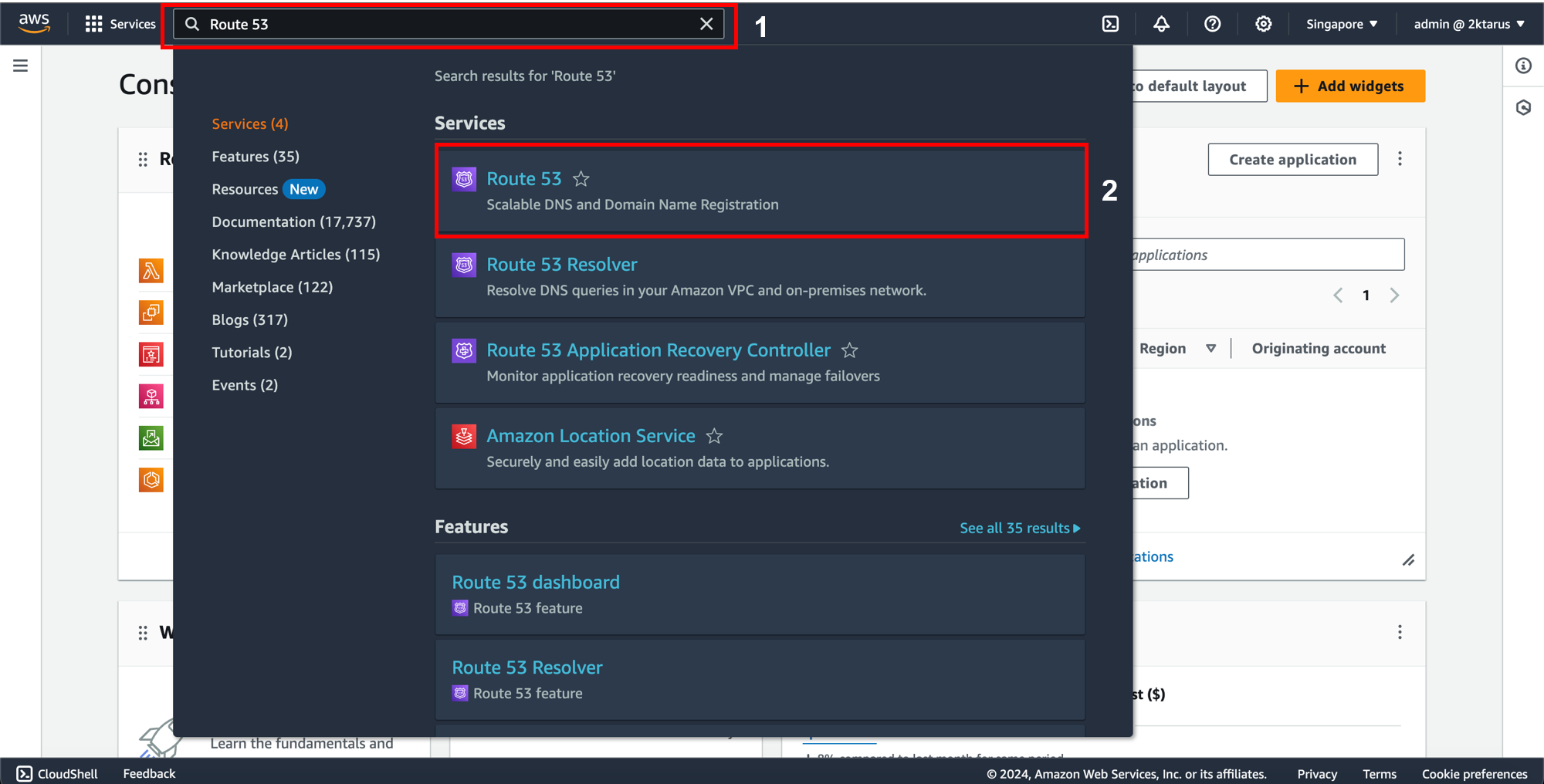
- On the Route 53 page:
- Enter the domain you want to register in the Register Domain field and click Check.
- Alternatively, select Domains > Registered Domains.
- On the Registered Domains page, click on Register Domain.
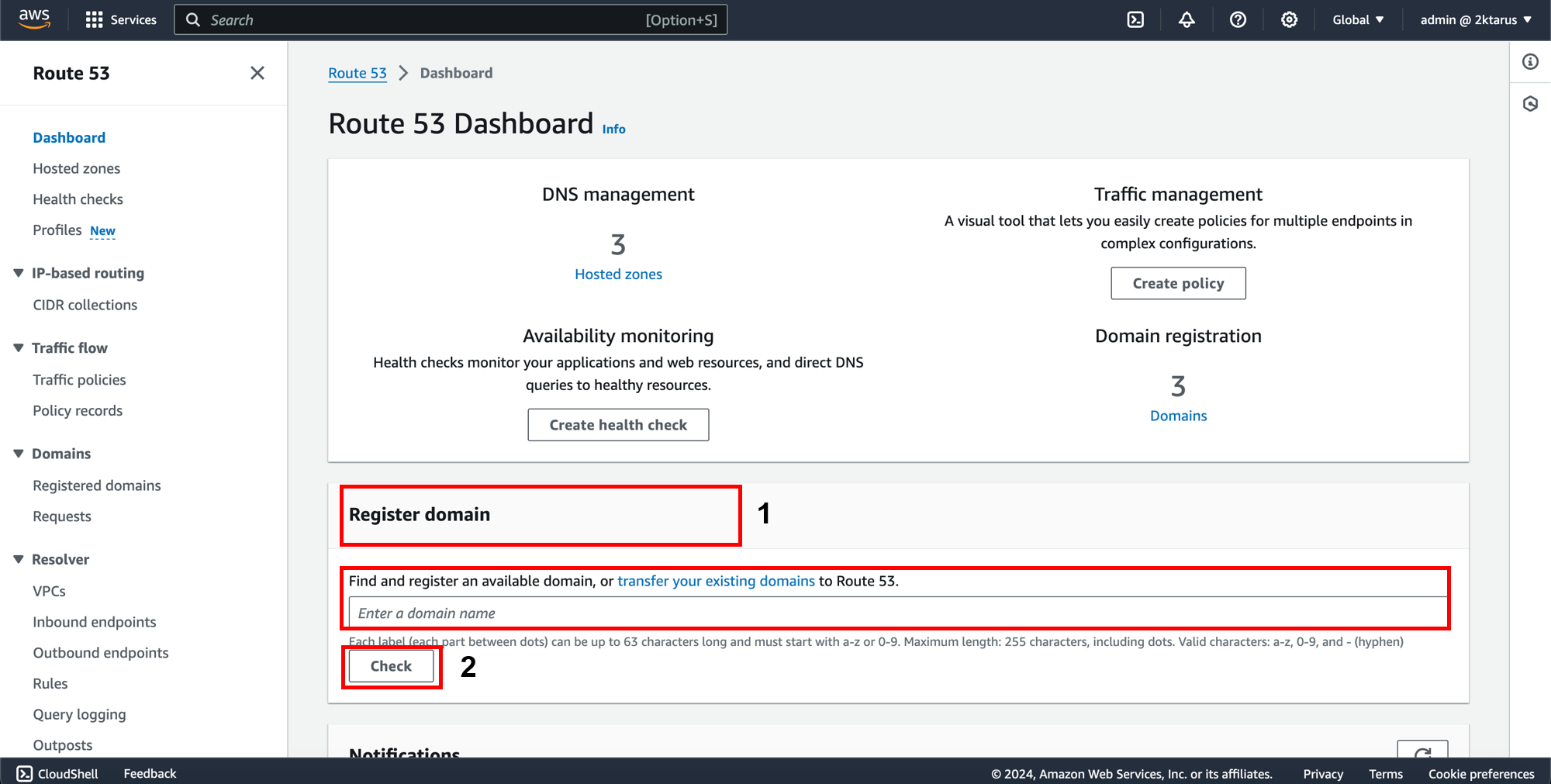
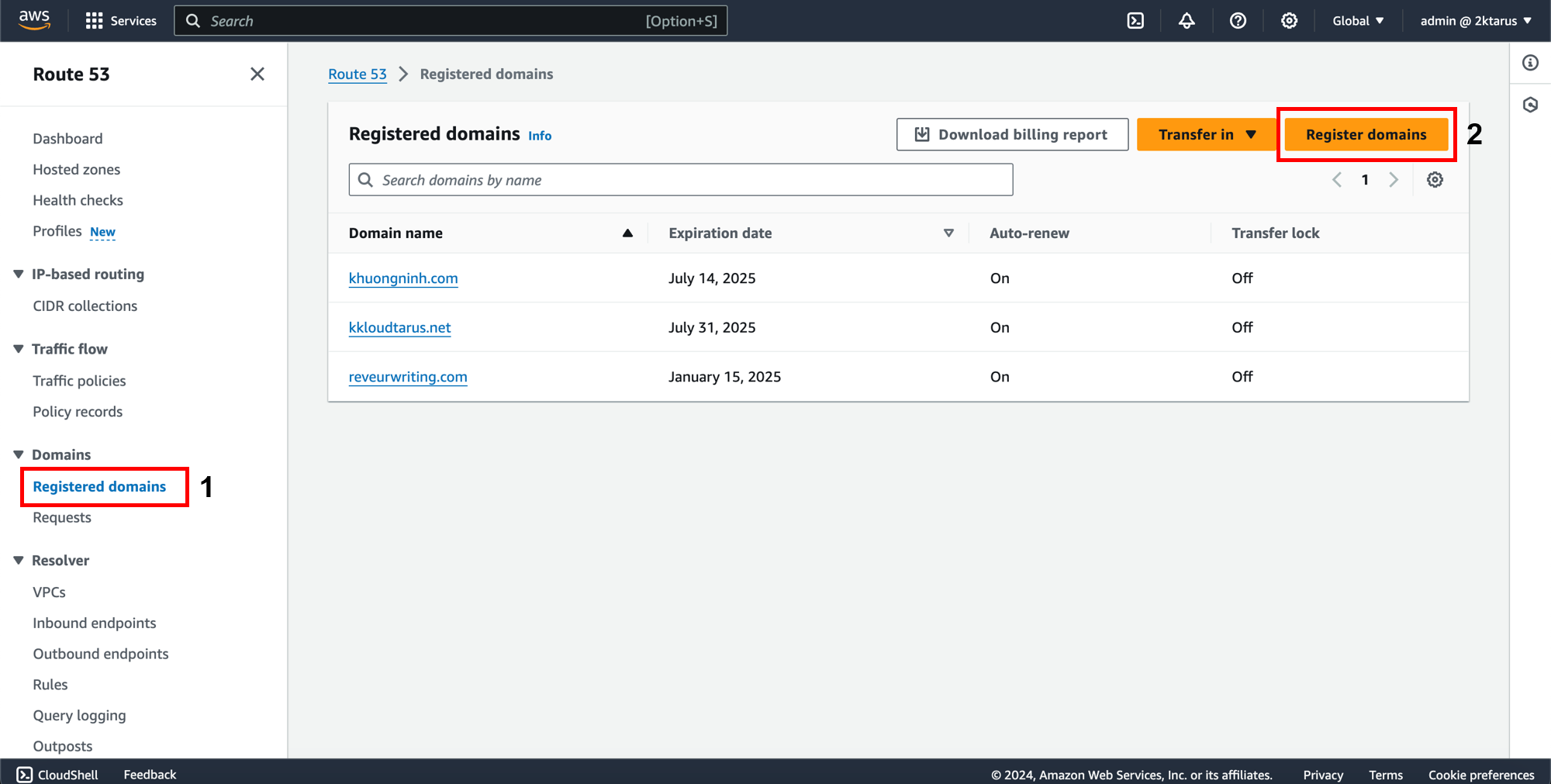
- On the Register Domains page:
- Enter the domain you want to register in the Check availability for a domain field and click Search.
- Select the domain you want to register, then click Proceed to checkout.
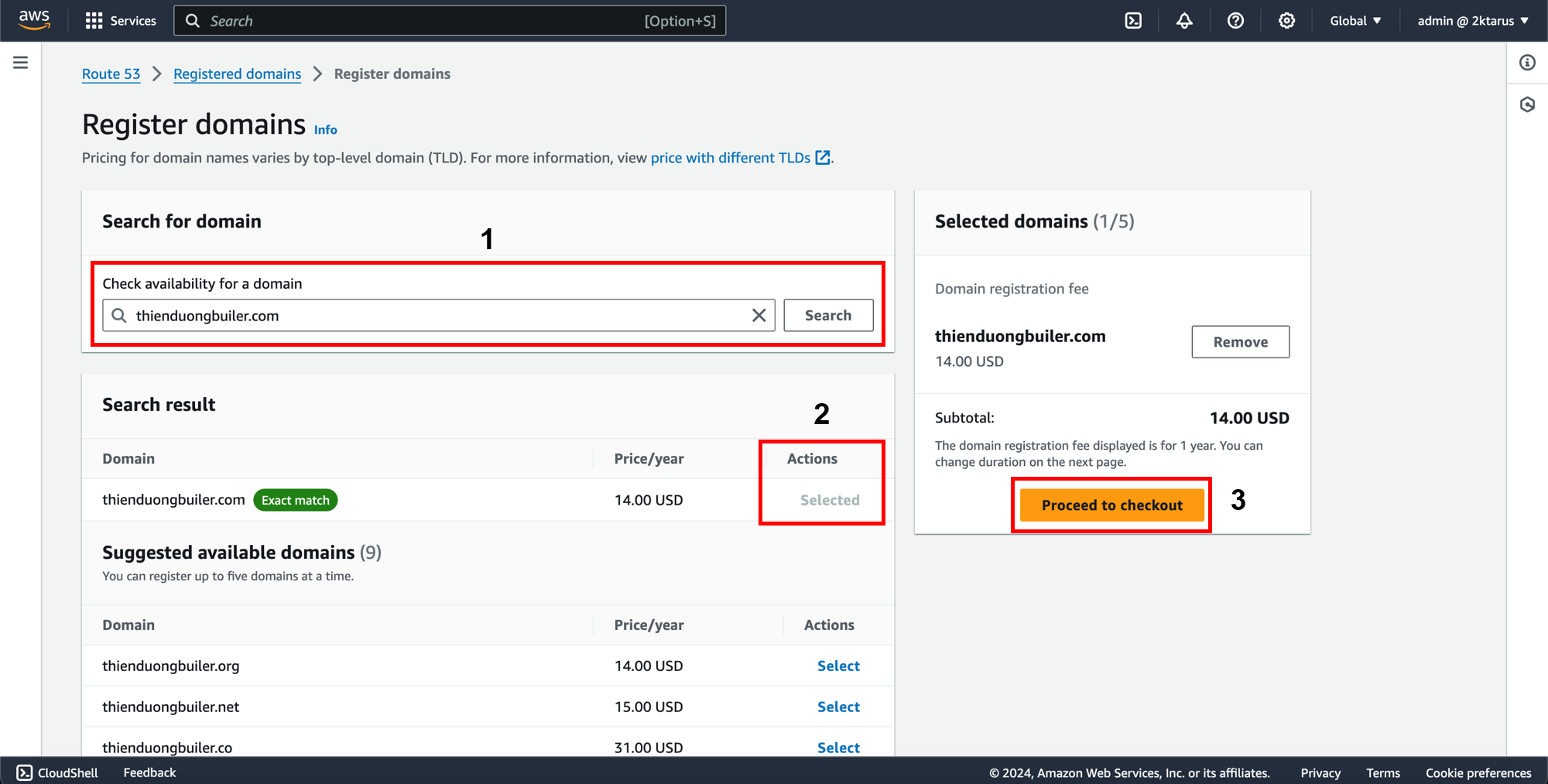
- On the Checkout page:
- Confirm your domain information, then choose the Duration from 1 to 10 years.
- If you want Auto-renew, click the Auto-renew box (you can disable this feature later in the edit section).
- Next, fill in your basic contact information.
- Finally, Review and click Submit.
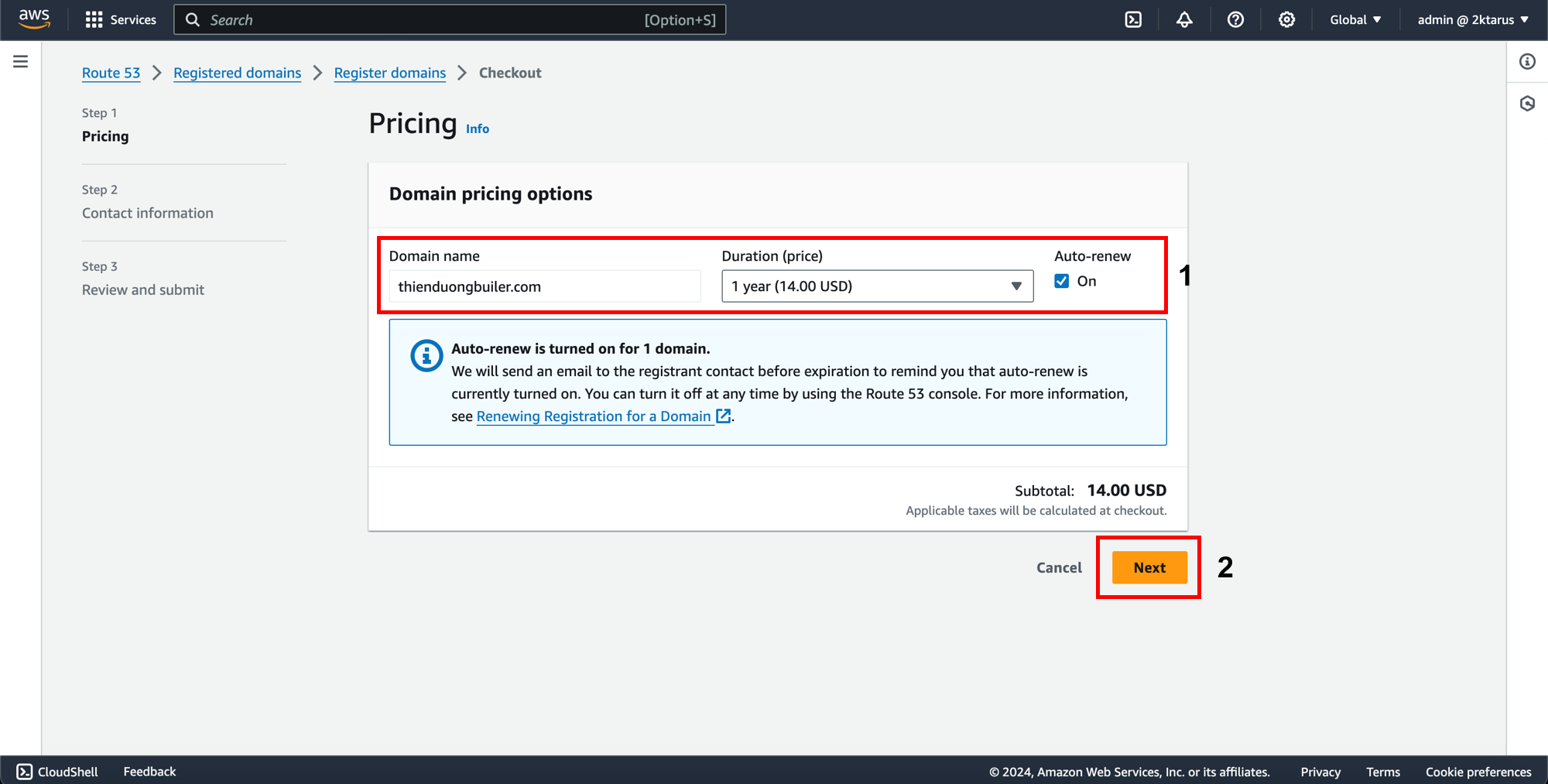
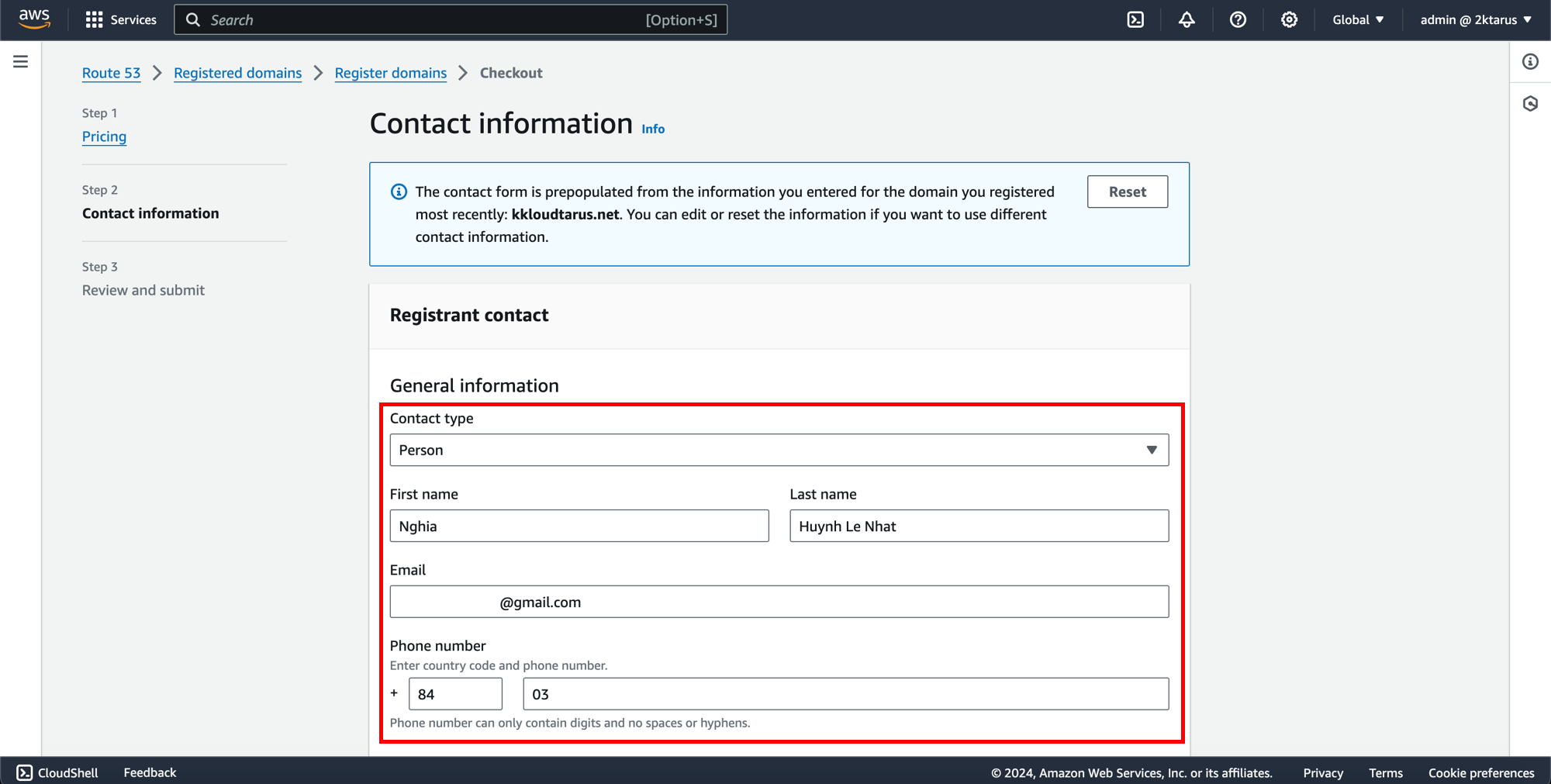
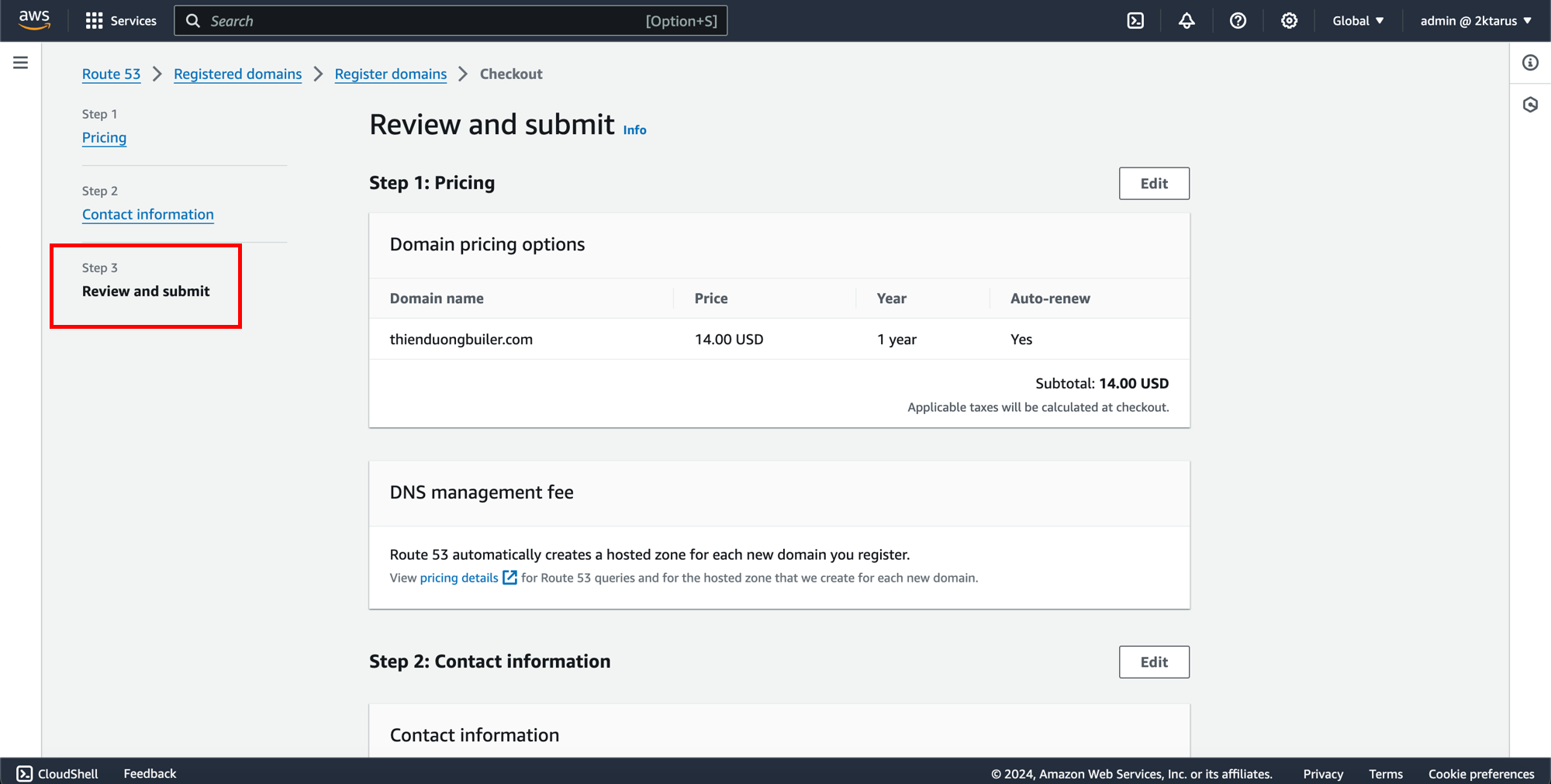
-
On the Requests page:
- You will see the domains you have registered below. After the payment is processed (Domain registration cannot use credits), the requests will show as Successful, and you will be able to use the domain in Route 53.
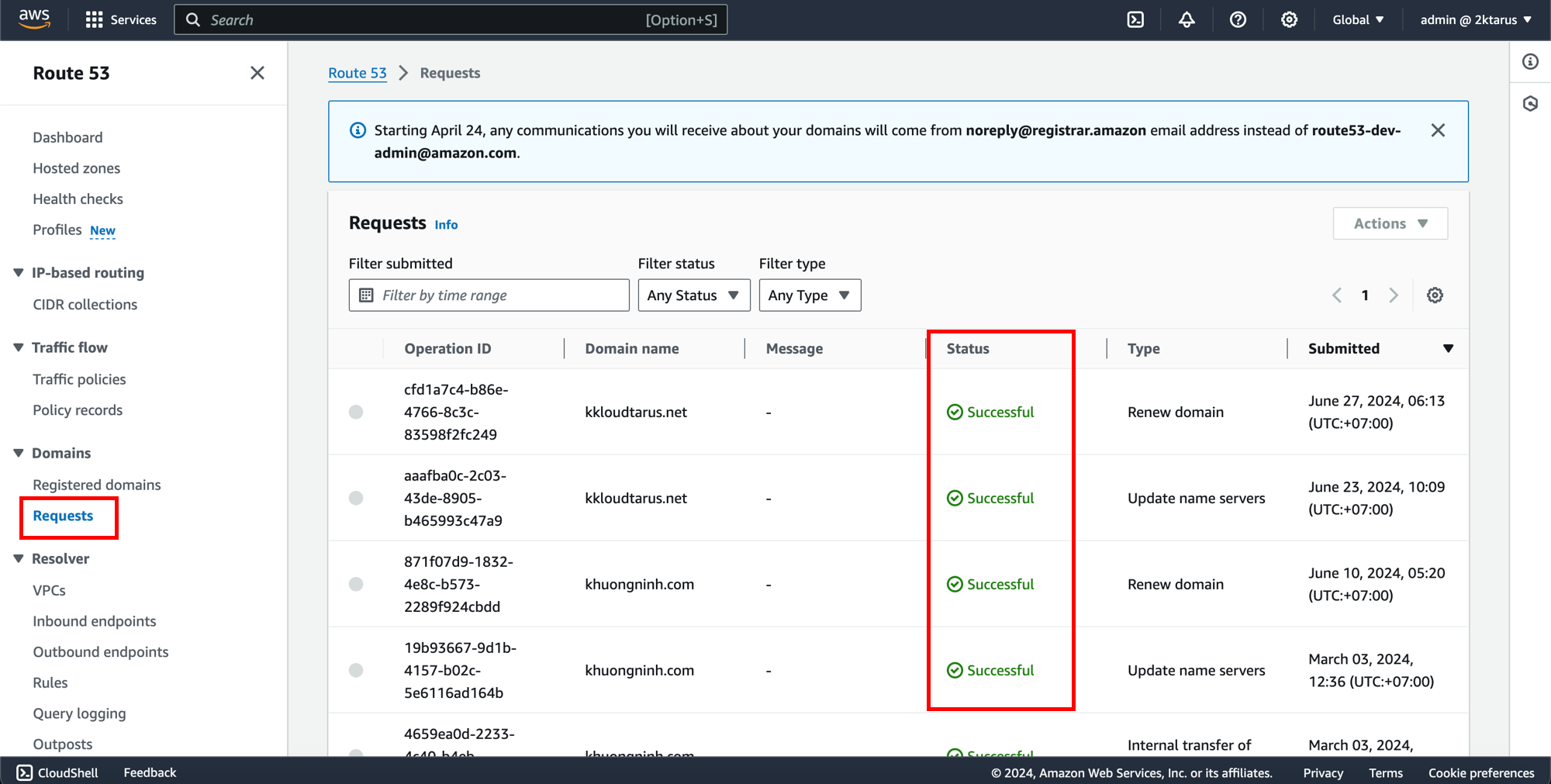
- You will see the domains you have registered below. After the payment is processed (Domain registration cannot use credits), the requests will show as Successful, and you will be able to use the domain in Route 53.