Lambda
- Search for Lambda. Select Lambda.

- On the Lambda page, click Create Function.
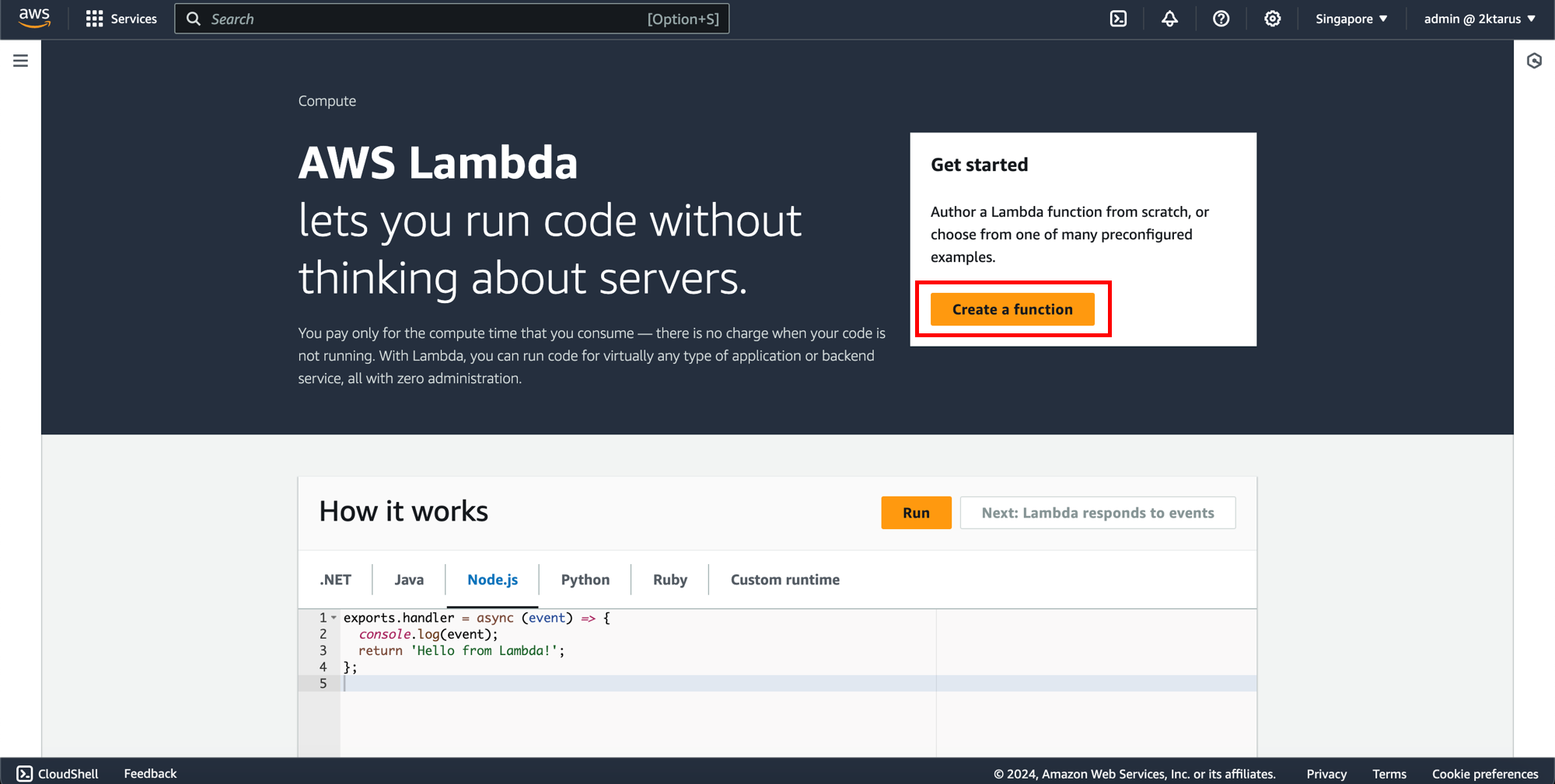
- On the Create Function page:
- Switch to the Container Image tab.
- Enter the function name in the Function name field.
- In the Container Image URI section, click Browse Image.
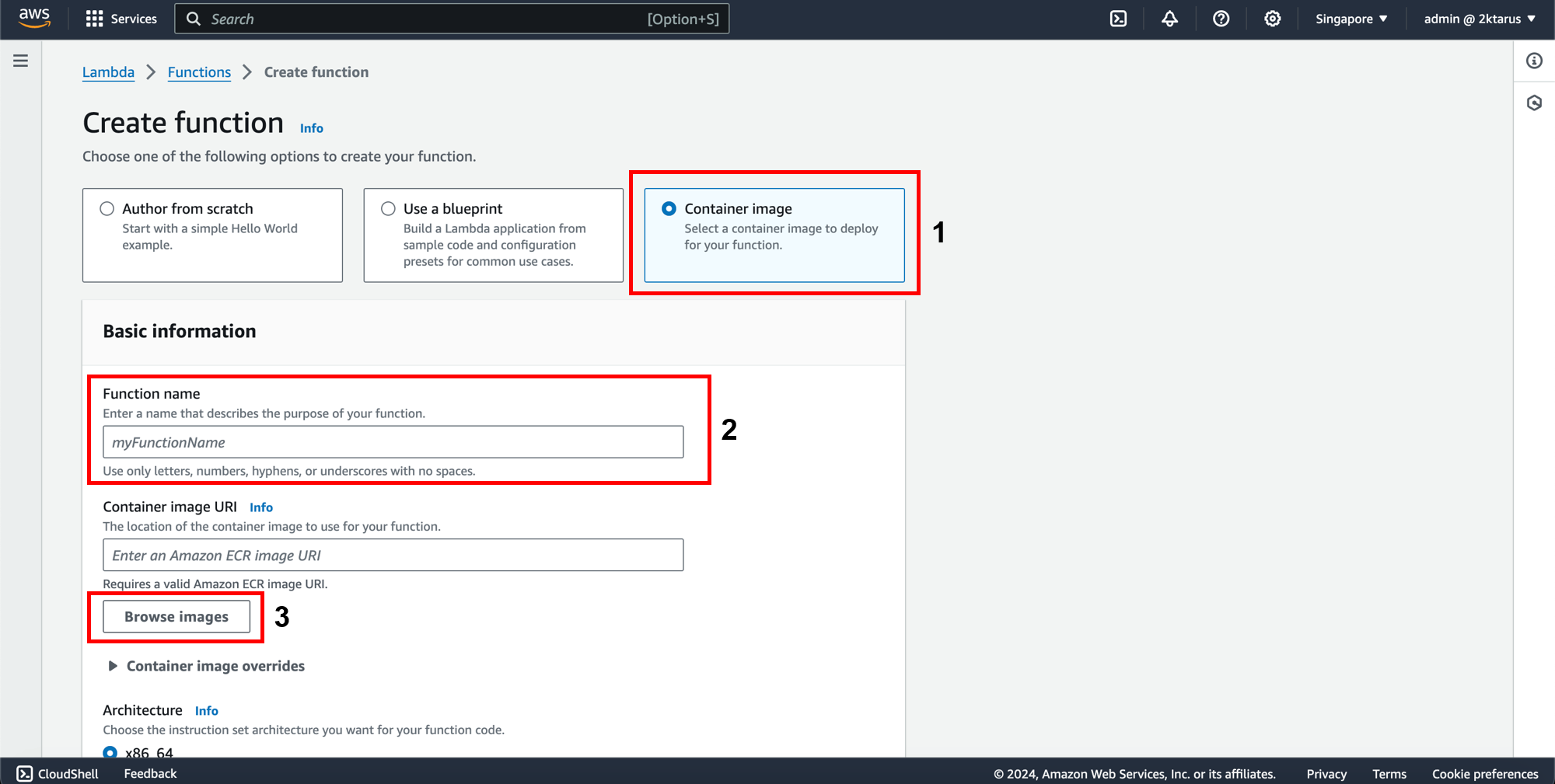
- Select the repository created earlier, “django-serverless-demo.”
- Tick the appropriate image.
- Click Select Image to choose this image.
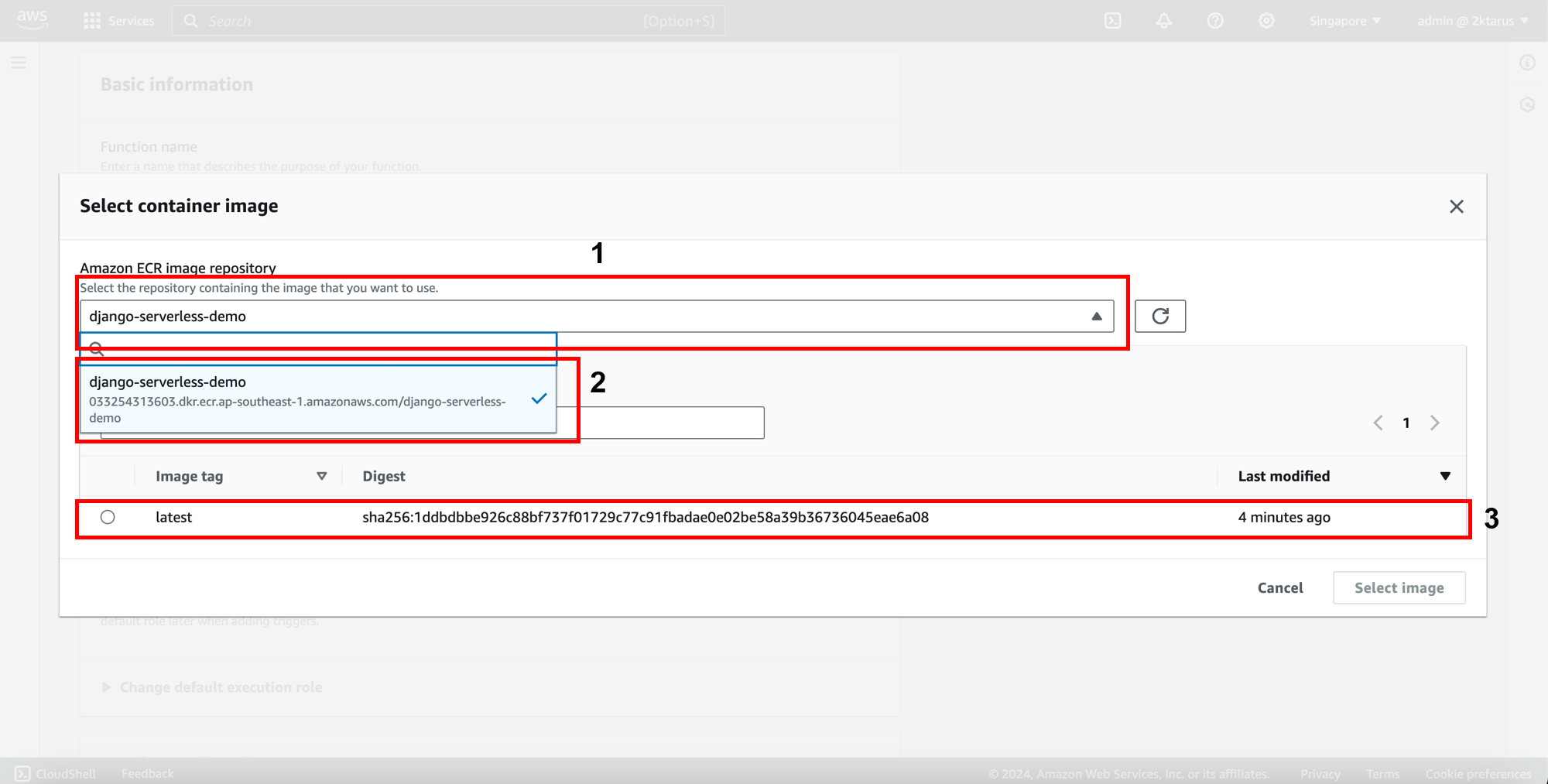
- In the Architecture section, select the architecture that matches your image. Since we built x86, I will select x86.
- Click Create Function to create the image.
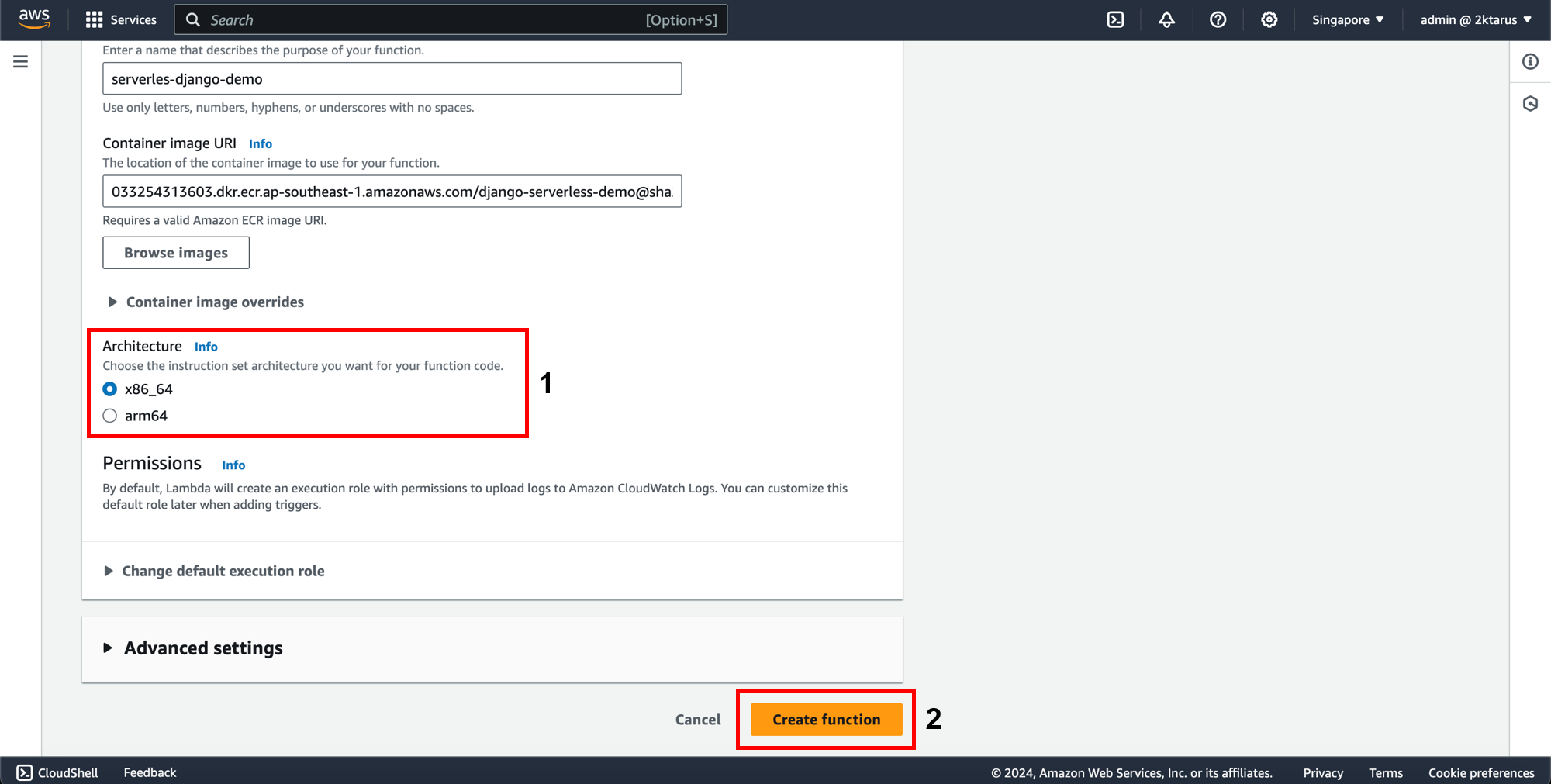
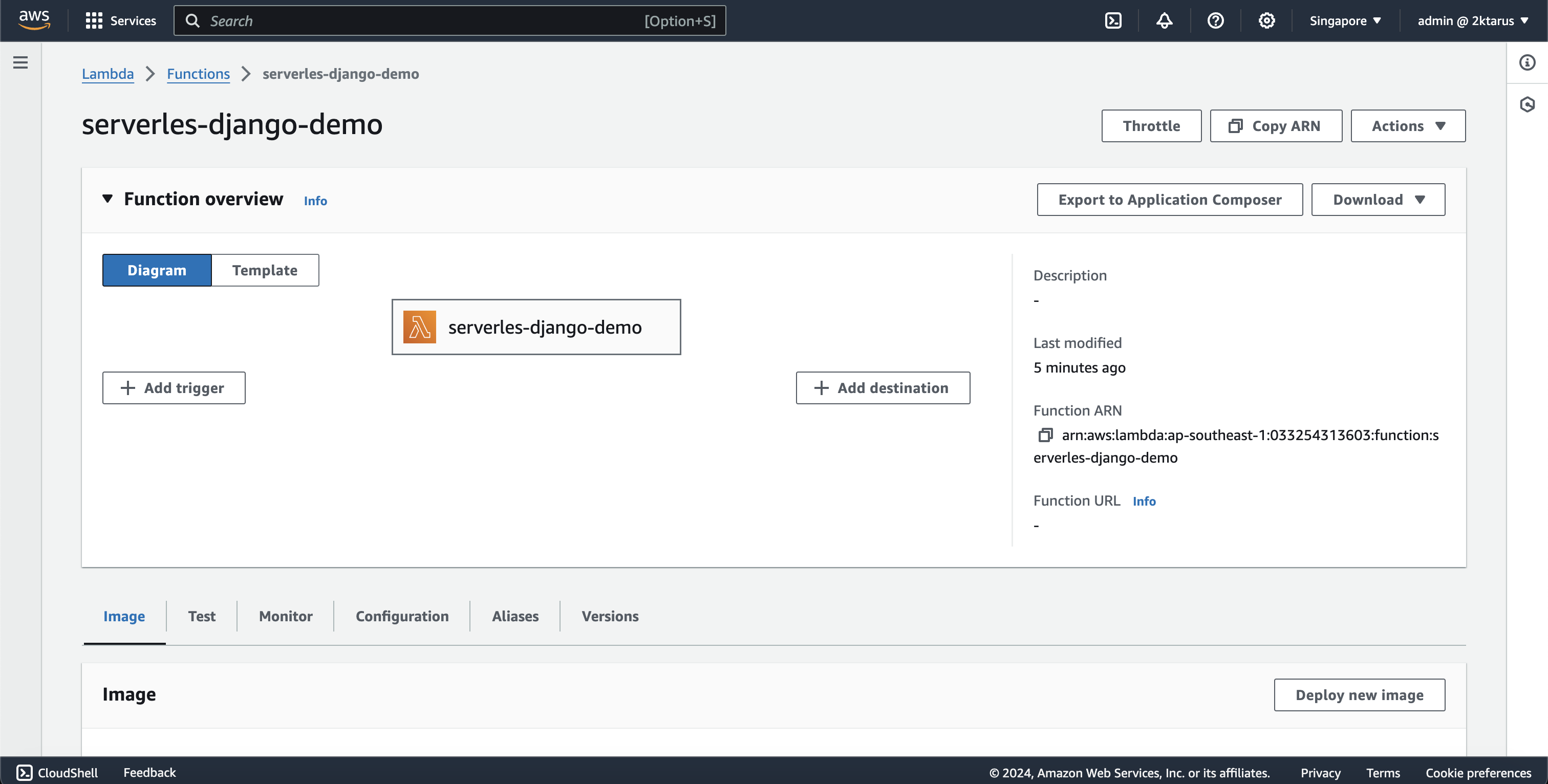
Next, we will create an API Gateway to trigger this Lambda.